I signed up but it said it would send me an e-mail with instruction and so far after about 2 hours, no e-mail. I have to go out and may not be back until late tonight so I hope I get it in time.
ZoneAlarm to Offer ZoneAlarm Pro for Free on "Patch Tuesday
(68 posts) (12 voices)-
Posted 15 years ago #
-
Don't everybody get too excited. There are apparently catches. It says you need a credit card for verification. I clicked the download and it's bundled with their extended download service and their backup CD. So you pay 18.90. Haven't figured out how to decouple the Pro from the rest.
Hopefully somebody who has navigated these Zone Alarm offers before, or who already worked it out today, will post. I'll probably decline. Don't have a credit card that I can give them.
I was writing this while Terri was posting, but I'm still confused about the process. Hoping someone will post an explanation.
Posted 15 years ago # -
Just got mine in the mail. Its all good, but has to be used today. darn it
Dear ZoneAlarm Promotion Participant,
This email was sent because you recently requested a free copy of ZoneAlarm Pro at http://www.zonealarm.com/only24hours.
Here is all the information you need to install your free copy of ZoneAlarm Pro. It is important to save this email for future reference.
Included in this email:
* Download link to access ZoneAlarm Pro
* Individual license key to activate the software
* Instructions for installing the license keyDownload Link for ZoneAlarm Pro
I took out link.
License Key for ZoneAlarm Pro
ZoneAlarm Pro License Key:
Note: this license key is valid 10/13/09 to 10/14/10 for use on up to 3 computers.
Posted 15 years ago # -
What am I doing wrong then? How do you decouple the free Zone Alarm Pro from the other stuff? And do you need a credit card for verification, as it says on the freebie page?
Posted 15 years ago # -
Sorry, I was researching raids.
I noticed it said it was for new customers only, so use a new email.
I clicked this download now and got the popup for the email. Make sure that your cookies and all that are turned on for this to.
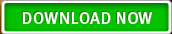
edit:darn it, it wont let post the whole pic,its the one with the Trick or TreatOther than that. I am not sure. You can use that link above in my post to there again.It sends you to the same place.
Posted 15 years ago # -
To everyone having trouble with the credit card bit,try this link same promo but for some reason without the need for credit card details,when you press download now all it asks for is a email address.Good luck
http://download.zonealarm.com/bin/free/sum/index-b.htmlPosted 15 years ago # -
Yeah thanks for the extra link. I no longer use a credit card (cancelled mine when I was forced into retirement) - I only use PayPal and a debit card now. Anyway, sorted out the first stage. We shall see if I get an Email later today. Though I think I can alread get Zone Alarm free from my provider Virgin Media. I'm sure you get Zone Alarm as part of the broadband package I pay for. I'll have to check into it and see. (I'd totally forgotten about it until this was posted). Thanks for reminding me Txnnok.
WR
Posted 15 years ago # -
I just doubled checked after reading judydog'd post . I used the zone alarm download now not the big one. The were it says zone alarm has multiple layers of protection.

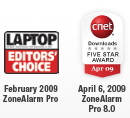

ZoneAlarm Pro has multiple layers of protection:
* • Makes you invisible to hackers
* • Scans web downloads and warns
if they're dangerous
* • Monitors your credit bureau reports
* • Works great with any antivirus or
anti-spywareI just tried again and the email thing popped up. Judydog'ss link works fine, but its the lower download now in the bottom left corner.
Posted 15 years ago # -
Thanks Judy, that solved the issue. Probably easiest if everybody just uses Judy's link. Weird that they're would be different links. But, considering the other problems they had overnight, I guess I ain't that surprised.
Posted 15 years ago # -
OK I got the e-mail, downloaded the program and now it wants me to upgrade my Windows Service Pack from Pack2. I vaguely remember someone saying the newest Service Pack had problems so I don't know whether to do it or not. Any ideas?
Posted 15 years ago # -
Sounds like its wanting you to use your install disk, but I havent used xp in years.
I use xp virtual pc 2007, its a real copy fully updated to service pack 3. I havent had any problems, but I only use it when I want to check a skeptical piece of software or something vista wont run.
I think service pack 3 is ok now, its just when they first came with it and that was for business running networks, but I'm no xp expert.
------------------------------------------------
There are probably update in SP3 needed for the firewall.Posted 15 years ago # -
Of course now I've closed the window and don't know how to get back to it.
Posted 15 years ago # -
I received an email via the first link and did not have to use a credit card. The download link and the reg code were included in my email. I then checked my other email (using Judy's link and got another reg code. Ones registered in my wifes name and one in mine; she has a different surname as she didn't see why she should change it when we married, lol; (we married in Thailand, not sure whether it's allowed on a UK marriage certificate).
WR
Posted 15 years ago # -
It's installed so I'll see how I like it.
Posted 15 years ago # -
Question - my Avira has not updated since I installed Zone Alarm and when I click on the download updates on the Avira screen nothing happens. Does ZA have its own AV and if not is there a way I can tell it that it is OK to allow Avira to download (I had gotten a pop-up and told it to allow it but that didn't seem to work)?
I'm still not sure what the difference is between a firewall and anti-virus protection.
Thanks.
Posted 15 years ago # -
Hi Terri218,No Zone alarm does not have its own anti-virus,most probably zone alarm Is stopping avira from updating.Open up aone alarm and make sure that avira Is a trusted program,Zone alarm should have done all this for you when it was setting up,basicaly zone alarm needs to learn which programs you use are safe and which are not,so when you open up avira for the first time after installing zone alarm,you will get a pop up asking you to trust or block avira from opening,and in this case you would allow,which you have done,the same thing should happen with the update part as well,zone alarm should tell you that avira updater is trying to connect to th internet,allow or block.
You need to tell zone alarm to fully trust avira and also the update part of avira as well.It Is hard to explain,even more so now that I uninstalled zone alarm,seemed to be making my computer work a lot harder then It should have been.Posted 15 years ago # -
How do I open it and make sure it is a trusted program? I clicked on the Zone Alarm icon but couldn't figure out how to do what you suggest.
Someone said that the one day offer was actually always available. If that is true and I uninstall this one, will I be able to install it again for free?
Thanks.
Posted 15 years ago # -
Hi Terri218,As far as I am aware,no this offer Is not always available.I am trying to remember how to change things,when you open up zone alarm,i think there was a list of settings or options down the left hand side,goto firewall and underneath there should be programs,this will tell you what programs are on your computer and which ones are trusted,if avira is not trusted or does not appear,you will have to create a rule to allow It,as far as I can remember when you click create rule you should just be able to browse through your computer files until you find avira,you need to click on the main exe file,now depending on which avira you use, If Its the free version then you will also have to do the same for avira updater as well,just look for the updater exe file,If using the premium version you will also need to create a rule for webguard and mailguard.To be honest Zone alarm should have already have done all this for you.How did you Install It,did you chose custom Install or the default option,also can you find a option called learn mode or something similar.
Posted 15 years ago # -
There are no programs listed under the firewall.
Posted 15 years ago # -
Hi Terri,not having much look then,all I can think of doing seen as I dont have it installed any more so I cant check things to tell you what to do,Is uninstall zone alarm with revo uninstaller to make sure you get rid of everything,then reinstall zone alarm,make sure you do the default installation,then that way zone alarm will automaticaly go through all your programs and do everything for you,when you restart your computer for the first time after installing you should get pop-ups about various programs,just to make sure they are safe,have a quick read of the pop-up and if its nothing nasty make sure you allow the program,everytime you start a new program you should get a pop-up asking you to allow or block.If you dont get any joy,and you are using xp or vista try using the free version of online armour,much easier to use and 10 times more effective at the protection it gives you(+ It has a learning mode)Hope you get It sorted soon,as not been able to update your anti-virus will become a bit of a security issue soon.
Posted 15 years ago # -
Judy, since I got the Zone Alarm through the free offer, if I uninstall it, will I be able to install it again for free? I do still have the e-mail with the license key. The other thing I was thinking was to uninstall Avira and either re-install that or another free AV program. Your thoughts are appreciated. One good thing about the ZA is that its stopped those annoying Avira upgrade ads.
I still don't really understand the difference between a Firewall program and an AV program. They seem to be the same - check new downloads for safety and ability to run scans. Why do you need both?
Thanks as always.
Posted 15 years ago # -
Hi Terri.Think of a firewall as your first line of defence,a good firewall will stop the nasties before your anti-virus even knows about them,the problem you have Is that zone alarm for what-ever reason is blocking avira updater from updating.I would uninstall Zone alarm,you will still be able to Install it again using your licence key,Just make sure you use revo uninstaller to make sure you get rid of all the traces.If you still dont have any joy try using online armour free,to be honest,much better than zone alarm,and has a simple button you can click called learn mode which would help avoid the problems you are faced with now.When you have uninstalled zone alarm,update avira before reinstalling zone alarm,also make sure you restart your computer twice when you have uninstalled zone alarm and again when you have installed It.The upgrade ads from avira not showing up Is most probably why avira will not update as well,zone alarm Is blocking something It should not be,when I had It Installed,I found It very hard to configure,just not enough control,unlike online armour where all you have to do to trust a program is right click on the name of the program for example avira then trust,I could not find anything like that in zone alarm.Let me know how you get on.Judy
Posted 15 years ago # -
I don't think I'd uninstall Zone Alarm, Judy. Especially if Terri likes it. There are instructions on how to allow those updates through. Maybe somebody here that has Zone Alarm will post. I'll look it up myself, but, right now I have to go out. If no one posts in the meantime, I'll find out, Terri, and try to post some simple instructions.
Although, Online Armor certainly has a good reputation.
What a firewall does, Terri, is watch for attempts from the web to make contact with your computer. Unless it's a trusted contact, the firewall blocks those attempts and also masks your computer from those bad people who are trying to find you, simulating invisibility. As I said before, it also blocks nasties that have already broken into your machine from "phoning home" and maybe sending your credit card information along to the bad guys. Or using your computer to infect others. An AV just detects things already coming into your computer and tries to weed out the bad ones. That's still very necessary, because sometimes the bad stuff comes through a trusted contact, like a website you've surfed to. But because the AV doesn't always recognize the bad ones, I feel the preventive features of a firewall are even more valuable. Keeps the predators who are actively trying to find you out, where an AV is more useful for those "snakes in the grass", who are hiding next to the waterhole when you're dying of thirst.
Posted 15 years ago # -
I seem to have fixed my problem. I uninstalled Avira, removed all references to it in the Zone Alarm program list (which I finally found), reinstalled Avira and kept clicking "Allow" on every ZA pop-up. Avira performed an update today and I got the damn ad again to upgrade so it seems it is back to normal.
Now I can get back to playing my new games. I bought The Scruffs today from BFG's $2.99 deal of the day.
Posted 15 years ago # -
Hi terri, glad you got it going.
Ive been reading you're trials while I was longing on and reinstalling software.You are at the critical point of learning for users. Most people give up here and go back to a default style of firewall, were the firewall or program does it all for you.
Just becareful and dont inpatient and click yes to everything. They put the adaware in close to end of installs, so you will get tired of clicking yes and wont be paying attention.
---------------------------------------Avira is not the same, it is safe, though annoying.
Posted 15 years ago # -
The biggest problem is that I don't always recognize the name of the program so I'm not sure whether it's OK or not. If I'm downloading something and the pop-up comes on, I figure it's related to what I'm doing so I allow it.
Posted 15 years ago # -
Well that's not completely unreasonable, Terri, although sometimes somebody could sneak something in on you. That's what I was saying earlier in this discussion. This is the difficulty with configuring the better firewalls. There's probably no way around that other than searching the name of the program on the web. I know that can be annoying, but at least you'll learn a few new things. :)
The main question is usually on stuff inside your machine that wants to "establish a connection to the internet". You should ask yourself, "Does this program really need to connect to the internet and why?"
Posted 15 years ago # -
I'm back to square one. Avira has not run any automatic updates since I reinstalled it. I told Zone Alarm to allow everything but I guess they don't play well together. I wonder which is less trouble - dealing with Zone Alarm created problems or getting a virus and dealing with that.
Posted 15 years ago # -
I have been using ZA for over 10 yrs and Avira for about 3. They work together, trust me.
Have you tried to manually do any update on Anvira? ZA should respond then and then you can allow it and make sure you check the box that says "always do this" or whatever it says.
If not, then you have disallowed it so you have to go to the programs and allow it. It is called "Product Updater".
I just uninstalled my ZA and reinstalled the new one from scratch because it is good to clean out the old stuff that I don't need and I had no problems. Got out on the internet on the first try plus my network and proxies etc work.
Hope this helps. I have to go out for a while...so if that doesn't work, maybe someone else can help.
Posted 15 years ago # -
Well, I'm not saying you're going to get a virus. Maybe you should dump Zone Alarm and go back to your XP firewall, if you can. That would be simpler, anyway. I wrote some suggestions to your rundll32 problem in the other thread. I was writing this one while delenn was writing hers. Good info., delenn.
Posted 15 years ago #
Reply »
You must log in to post.