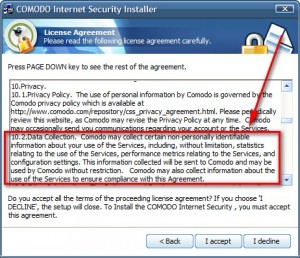Txnnok: No worries with Bit Defender. That was a reference to some posts that Terri and I shared on another thread. I said that I had used BD's online scan, but found the uninstall failed to clean it up properly and the leftover junk managed to fool the Windows' Security Center into thinking that BD was my AV, when it was actually Avira. I'm finding Security Center is sometimes fooled.
Terri. Sorry about more confusion. Don't worry about the Administrator thing. That's a Vista thing. In XP, the chances are 99.9...% that you're already running as an Administrator. If you'd like an explanation, PM me.
As to Firewall's, I've been looking into this and this is the problem, as said very well at the Gizmo's freeware site, one of my favorites:
"No other freeware product causes as much angst to users, whether in installation or day-to-day use, as a firewall.
Or this explanation from another site:
"Personal firewalls are (I would say "can be") very noisy. They report normal background traffic as harmful activity, leading to panic among users of personal firewalls..."
Or burnout. You've got to teach most firewalls what activity is good and what isn't. And a lot of people just throw up their hands when too many messages come up and approve everything, whether good or bad.
My suggestions:
1. We all forgot to mention that your DSL or cable modem likely already has some protection, and so may your ISP. You might want to look into the situation with your modem. Your ISP's Tech support could probably explain whether any protective settings are maximized. In other words, you've probably already got a little extra protection.
2. Make sure that your Windows firewall is on. You need to determine whether those messages your getting are false or not. Check your Security Center and make sure it's specifying the Windows Firewall is on and no other. You might have the problem that I had, where some old software - maybe some part of an old AV suite - didn't uninstall properly and has left crap on your system that's confusing it. You can double check here, ShieldsUP!:
https://www.grc.com/x/ne.dll?bh0bkyd2
Hit the top proceed button, the one on the "if you're new" box. On the page that comes up, go down to the first dark blue bar and click the "All Service Ports" button below it. You should eventually see dozens of green boxes. If you see only dozens of blue and red ones, then your firewall is probably off.
3. If it's working, you've got two choices - stick with the Windows Firewall XP if you're not ready to learn a little about firewalls. The problem is that XP's firewall - and your modem's - only blocks what's coming in, so if you get a "nasty" that you're AV doesn't catch and it tries to "phone home", Windows Firewall XP can't detect it. What creates confusion is that some of the other firewalls will give you a message like this: "lsass.exe wants to establish a connection to the internet". Then you have to try and figure that out. On the one hand, that's the name of a trusted Windows program in XP. On the other hand, someone once invented a worm - "Sasser" - that exploited it. So what do you do with that info.?
If you do decide want to dip your toe in, I agree with the Gizmo site that I'd recommend the following for new firewall users because they're the easiest to get used to:
Sunbelt Personal Firewall: http://www.sunbeltsoftware.com/Home-Home-Office/Sunbelt-Personal-Firewall/ (with Sunbelt you install the whole thing and after 30 days you select the free over the full version. After that, though, it may nag you.)
Zone Alarm
Ashampoo: http://www2.ashampoo.com/webcache/html/1/product_2_0050___USD.h
Nothing in Zone Alarm Pro should drive you too crazy, and the extra features can be turned off if they do. Ashampoo has an "Easy" mode for beginners. Comodo definitely has a reputation of driving people crazy. It's definitely an advanced tool.
Here's Gizmo's recommendations: http://www.techsupportalert.com/best-free-firewall.htm
If you do stick with your XP firewall, make sure to periodically check your exception list, to make sure some software didn't poke a hole in your firewall without your knowledge. Here's an easy video guide, completele with a geeky sounding British narrator(!): http://www.top-windows-tutorials.com/windows-xp-firewall.html
Hope I've finally helped more than hurt. :)