What is fx i always see it when doing options on most games?
Aston Desktop Shell
(151 posts) (28 voices)-
Posted 17 years ago #
-
FX = "Effects"? Sound and Video Options/Effects?
Posted 17 years ago # -
Hi BuBBy yes what does it mean though, please? I just ignore it and leave that option alone.
Posted 17 years ago # -
Without knowing which game you are talking about - maybe
Sound FX = Music / Atmosphere - Volume levels / mute
Video FX = Resolution / ColorDepth / Gamma / AntiAlias / Detail levels.
really it probably just depends on the game... or I could be wrong and you are thinking about a different FX. Who would know?
(I'd just pick the option and see what happens - it's not like your PC will explode in a ball of flames)
(Disclaimer: If your PC does explode in a ball of flames, it was probably because you didn't install the latest patches from Microsoft... sue them - I don't have any money).
Posted 17 years ago # -
BuBBy yes i get all of that that you typed, in most of the games. Nope you are not wrong but i should have told you which game, i am quite certain it means nothing harmful because i selected it but didnt seem to do anything lol. Thank you.
Dear Disclaimer: if my pc explodes in a ball of flames, i will bounce it back to ya" hehe.
Posted 17 years ago # -
Thank You, again, {BillW50}, & {Inneedof1}, your help was so very helpful, ss took me so long to get back to ya, dang flu bug, took its toll, but anyways, I was able to find where the Aston download is, lol because of your reply, so if I get brave enough lol, I might try it again....... and also Bill, wow your screenshot, is awesome, I am really amazed at how you did that, you must be top notch when it comes to these crazy o PC's, lol, I am still learning, but thanks so much to you both, I am so glad that I actually took the time to check out the forums, and I will check often, ...... because you 2, saved me from throwing this PC, out da window,.... jk. the newbie, Merqueen..........
Posted 17 years ago # -
I also downloaded the Aston and have come to love it. I found a beautiful theme MilkVista online, which I set up on the 2 computers I use the most. On the work one, I moved all the icons to the pop up side bars and organized them in folders (security apps, grafic apps etc.) - this way I have quick access to them, but no clutter on the desktop. Those that are left on the desktop have customized icons from one of the other Giveaways. These are frozen in place so no occasional user can mess them up. I don't really miss the Drag&Drop simply because I don't do much moving around anyway. If a new app turns out to be something I use a lot, I add it to the sidebar and finished.
I guess as with all programs there is a learning curve and some open questions:"All Users": I installed first on my son's computer under my admin account, tried the shell switching and marked "all users", which did not sit well at all with the PC because when I tried my son's account I got the blank screen. I tried to install the Aston under his user, also a no go. Now he would love to have the cool themes on his account, but what to do? I set up a new user, also a no go.
"Icons - Right mouse click behaviour": I frequently switch Printers and have 2 links to them on the desktop. Right clicking used to let me select as Default Printer. Aston does not support that behaviour. Where is the button to configure that?
"Language Bar" The language bar icon disappeared, however, I also switch languages frequently. I have set one one hotkey now, but it is not the same.
Posted 17 years ago # -
"Nice AlexSJ", thanks for more info, I am one, who could use that, lol sounds pretty neat though, sometime maybe, you could share a screenshot, would like to see how, some of you all, have got this program, set up, because I liked it too, just kinda hard to get the hang of, maybe someday, thanks again, Merqueen.....
Posted 17 years ago # -
I did Merqueen, but I guess it got taken out. Here it is again, if it still ain't showing up you can scroll back to Bill's post and modify the link: img145, img145/3169/desktoplv1,jpg
Here is the link again:
(http://img145.imageshack.us/img145/3169/desktoplv1.jpg)Posted 17 years ago # -
Hi AlexSJ... Sorry I was very busy yesterday and I couldn't reply earlier. And about your son's account, check out this fix.
http://www.astonshell.com/forum/viewtopic.php?t=4331&highlight=administrator
For your default printer setting, Start -> Settings -> Printers and then right click on the printer and select default. You can create a Printers object on your Aston Desktop if you would like.
As Far as the language Bar, well I use one language and I have no experience with it. But I bet the Aston's Forum has something about it.
Posted 17 years ago # -
Hello Merqueen. Here is a link to an image file:

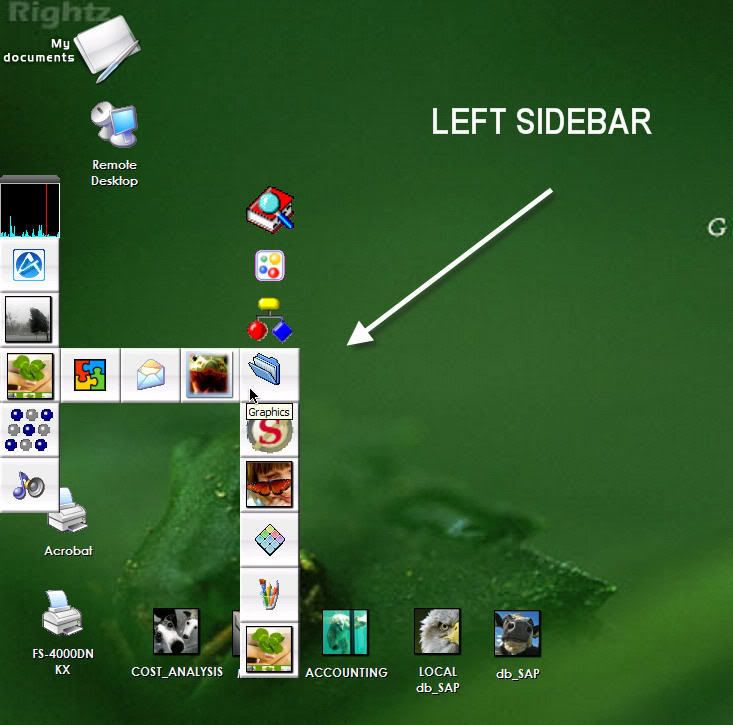 Posted 17 years ago #
Posted 17 years ago # -
Thanks, Bill. I had actually found that one too, but the it did not get me anywhere. First, I am still a bit reluctant to try the "All User" thing and then the Aston icons are not accessible and active on his account. Probably when I have a bit of time I will try this "All Users" again, after printing all the rescue emthods mentioned.
With regard to the printers, that's what I have: 2 icons on the desktop. In Windows, right mouse button lets me select as Default printer. In Aston, right mouse click doesn't work.
Also, what I find a tad bit annoying in Aston is, that new apps are not added to the Start Bar, and well, that you cannot drag & drop there either.
For the language, the Aston formum is not very informative, but I found one comment hinting that yes, it ain't there and the only way is to define key shortcuts for the once you need and then work with that.One more problem that I have not be able to figure out is, that at times the wallpaper on the first desktop just goes away and reverts to blank, sometimes that affects the 2nd one as well, but not the 3rd that is one of my pics. I gave the wallpaper a new name, but no fix. Still happens on occasion.
Pura vida all the way from Costa Rica!Posted 17 years ago # -
Hi AlexSJ... Hopefully this reply won't hang for a couple of days before getting listed like the last post. Dang spam filter on this forum. LOL
Oh no, my understanding is that those *.rc files found in the Aston program folder end up being set for administrator only (nothing to do with Aston's settings). They need to be set to allow your son to modify them. See Windows sharing and security settings for more information. You could set your son's account as an administrator too, but that would give him full power over the files on the computer. So maybe you don't want to do that.
Yes Aston does have all of the new programs in the Start -> Programs. Although Windows has two of them. They are usually found under:
C:\Documents and Settings\All Users\Start Menu\Programs
C:\Documents and Settings\{user's name}\Start Menu\ProgramsUnder Aston, besides Windows Explorer, you can see them under:
Aston -> Start -> Settings -> Service Folders -> Main Menu
Aston -> Start -> Settings -> Service Folders -> Common Main MenuInstead of using both under Aston, what I do is to move one to the other. Like take all programs (except the Startup folder) and move them to the All users folder. Yes drag and drop under Explorer under Aston. And I use Aston under All users and it uses this Common Main Menu Programs which are all there. But when you install a new program, Windows will put it in what Aston calls Main Menu or the Common Main Menu. Few install programs gives you a choice. No big deal, just move them to one or the other using drag and drop.
More to follow, I just want you to see this far and maybe ask some more questions.
Posted 17 years ago # -
continuing...
Also Alex, you can use Microsoft's PowerToys Tweak UI settings (a separate download from Microsoft) under My Computer -> Special Folders. To change where new programs should install their shortcuts (links) at. I have mine set for All Users instead of my logon name.
And the Windows Desktop Icons can be found at:
Aston -> Desktop Folder
For the printer default, see:
Aston -> Start -> Settings -> Printers
Open this up and you can right click to make whatever one you want as the default printer and select the default toggle. Make one of these Printers, Common Main Menu, Main Menu, etc. on Aston's desktop too as an element. Or put them in the right or left menus too.
And where are you losing your wallpaper? Under Windows Explorer or under Aston's Desktop? If under the latter, are you using the Aston's Options to change the wallpaper? If under Explorer, you have two desktops, the user one and the all user one. Windows is more confusing then it has to be, I know. Windows tends to use both of them at the same time. Don't forget.
Posted 17 years ago # -
I LOVE my Aston desktop! After seeing new Vista I was intrigued, but resources on my laptop won't allow it. I used elements from different Aston themes to create a look I like even better than Vista. It took some figuring out, but it is possible to use just about any element or plugin from any theme in any other (or just modify existing elements in setup screen) to create your dream. (I wish I knew anything about designing elements from scratch!)
I posted 2 screenshots: http://img156.imageshack.us/my.php?image=screenshot001qf0.png http://img174.imageshack.us/my.php?image=screenshot002ty0.png
Hope you like them!
P.S.-I think I activated Astonshell in Safe Mode... The Aston in the program files in Windows Explorer is an unregistered version. I no longer user the shell swap because I have to go into Safe Mode to get to the registered version! I activated it on 2 other computers and have no problem switching...any thoughts?Posted 17 years ago # -
Oh my goodness Kat! I love it! When I saw your screenshots, I started working on my 4 computers and I changed mine around too to be more like yours. So where did you get that wallpaper? :)
http://img410.imageshack.us/img410/5003/20070314153013eq3.jpg
Ouch! Only registered in safe mode, eh? Did you try the Aston's forum? I have some ideas, but I am afraid to say anything as I am not sure what trouble you could get into. :(
Posted 17 years ago # -
Hi BillW50,
That new desktop is really beautiful! What an eye-popper! Here's a link to "Official Vista Wallpapers" http://neosmart.net/gallery/v/wallpapers/Vista/official/?g2_page=1 The site I found this image at is http://www.winmatrix.com/forums/index.php?showtopic=8330 Please check out these amazing wallpapers, they look really great with the Aston Vista Themes. Just right click on desktop to set wallpaper. I also downloaded Microsoft's Zune Theme from softpedia to get black-bordered windows that integrate well with the the look. Very easy to add to existing theme folder.
To get rid of desktop icon clutter I made them all into quick launch items. Just right click on the taskbar there and add a shortcut. Keep all the great games I get from this site on that menu.
I put a screenshot of my desktop computer at http://img264.imageshack.us/my.php?image=screenshot002ry6.png (the CPU meter & volume control won't photograph!) The image came from DevianArt. Have fun and be creative! KatPosted 17 years ago # -
Many thanks Kat! Just beautiful, just beautiful! :)
Posted 17 years ago # -
I don't know, my posts keep doing the disappearing act. First, thanks Bill for your answers and the help. I wrote back the day before yesterday, but that post is a no show. I will definitely have to sit down on the weekend to get my son set up with this and then I will go over all this in detail.
By checking one of links at yesterdays offer, I came upon some of the wallpapers Kat mentions. Take a look at: http://katana.110mb.com. I do like the sidebar on that theme, looks good.
I think the desappearing wallpaper has more to do with AltDesk than Alton itself and might be tied to any program not closing correctly or too many switches too fast.Posted 17 years ago # -
Hi AlexSJ! That is okay. At least I am not in any hurry! Remember it had taken 2 days for mine to show up. Wow! Thanks for the more wallpaper link. Unfortunately the site is busy and none of the images are showing. I'll try later. LOL
Oh yes, AltDesk could be doing that for sure. :( I have a new screen shot that will follow this post. That is what usually hangs the posting, so I won't do it in this one.
Currently I am trying to keep DisksEx to remember where it was per theme. As when I move it, it stays there with every theme I have loaded. So I have to keep moving it when I change a theme. Something simple I hope. LOL
Posted 17 years ago # -
Posted 17 years ago #
-
Woahhhh! 'Snice Bill.
Posted 17 years ago # -
Wow that is gorgeous!
Posted 17 years ago # -
Any chance of just posting a link to the wallpapers? (I'm always looking for nice photos)
http://img20.imageshack.us/img20/2107/20070315174332mu8.jpg
http://img410.imageshack.us/img410/5003/20070314153013eq3.jpg
http://img264.imageshack.us/my.php?image=screenshot002ry6.png
http://img156.imageshack.us/my.php?image=screenshot001qf0.pngThe different desktops look very similar - apart from the lovely backgrounds.
Posted 17 years ago # -
Thanks Wolven, tjchan, and especially Kat. And BuBBy the links for all of the wallpapers have been listed on this page two. And if you want a different theme, how about this one that I am currently working on?
http://img373.imageshack.us/img373/2724/20070315215016ex0.jpg
Posted 17 years ago # -
Hmh, try this one: http://katana.110mb.com/displayimage.php?album=4&pos=310
that opens up to one of the nature shots. From there you should be able to browse around. DeviantArt has some nice photos as well.
Now all that is missing, is the animated water in the photos ....
Pura vida!Posted 17 years ago # -
Hi Bubby,
If you look up at a previous post I made there are 2 links to wallpaper. I checked out AlexSJ's recommendation and BOY! it's a good one. I too found nice wallpapers at DeviantArt. That's where the image for the third screenshot you listed came from. (Hey BillW50, love that new desktop!) Thanks to everyone for the great links. KatPosted 17 years ago # -
Did somebody say "Wallpaper"? (Check the galleries - Top left)
http://www.caedes.net/Zephir.cgi?lib=Caedes::Gallery&gallery=computer-%3ElandscapeA few nice freebies here too.
http://www.digitalblasphemy.com/freegallery.shtmlMwruhaahaaaa! The latest shipment of software from Russia.
http://www.caedes.net/Zephir.cgi?lib=Caedes::Showimage&name=groo2k-1139432446.jpg&width=1200&height=900&ts=1174025336Just spotted this :: Comes up good on a blue theme.
http://www.caedes.net/Zephir.cgi?lib=Caedes::Showimage&name=ryzst-1158628680.jpg&width=1200&height=900&ts=1174027051[Imagine a smiley here]
Posted 17 years ago # -
Apparently hotlinking is a no-no,..derrrrr. Ah well, at least it got me signed up at The Shack. So here are the last two links again. Feel free to grab a copy.
Mwruhaahaaaa! The latest shipment of software from Russia.
http://img201.imageshack.us/my.php?image=piratespe4.jpgJust spotted this :: Comes up good on a blue theme.
http://img242.imageshack.us/my.php?image=nightflight1200x900wd3.jpgPosted 17 years ago # -
Thanks Kat and Wolven! :)
Posted 17 years ago #
Reply »
You must log in to post.