Today’s games will be Tux Paint a children’s painting game, Truck Racing a great game released through Volvo, Bullets of a Revolver, Zhat Reloaded and Dungeon Stone Crawl Soup a veery basic looking RPG, but with a lot of depth. I’ve got side tracked by the release of the demo of Left 4 Dead 2 last night. Apart from earlier today I’ve not been able to tear myself away from it. Even now it’s minimized halfway through a game so that I could start working on the presentation of today’s games, but I’m itching to get back to it. I spent most of yesterday uploading loads of images for all the Steam bargains plus yesterdays excellent FPS game Full Spectrum Warrior, and hardly got a look in on my games. Yesterday I bought The Witcher and a second copy of Stalker: Shadow of Chernobyl, so that my son could play with me in multiplayer but I’ve not played either of them yet, so am keen to get some gaming time in before I turn finally turn in for the night.
I think I’m going to add all the details such as key bindings, images and videos, as well as the layout tomorrow, for now I’ll just give you the download links and some of the information, which may still need editing and proof reading. Tomorrow also sees at least four more games posted, so I’m going to be busy with screen captures videos etc, so it’ll probably be late in the day before I add all the little details for these games………. Sorry for the minor inconvenience. Once I create another photobucket account (due to the bandwidth problem I’m having with my images at the moment), I’ll try to get a few images uploaded for you, but again, it may not be until tomorrow. I was going to post all of these games for Friday and Fridays games were going to be posted today, but because most of the games (apart from one Halloween game) are space orientated games I decided to swap them around because I’ve already posted a couple of space arena games on Monday. I didn’t really consider that some of you may not like space shooters. Personally, they are one of my favourite arcade genres, which is why I ‘probably’ decided to post them on this anniversary week, lol. I hope you don’t mind.
--------------------------------------------------------------------------------------------------------------------------------------------------
Truck Racing: (221Mb)

Renault trucks have sponsored Game Seed to create a realistic looking truck racing game. Drive a 1100 hp Renault Premium DXi13 against 15 opponents endowed with A.I. that isn’t all that bad. :)
The game appears to be still in an early beta stage (the downloadable version is 0.26) so you might encounter a bug here and there, but I am sure you’ll soon forget about them all, especially after you’ll see the high quality visuals and the amount of realism offered by Truck Racing.



The game has some relatively high system requirements, but since it’s free it’s probably worth downloading just to see if it works. . In order to download Truck Racing click on the image in the lower left corner on the game’s cover where its written “Telecharger le jeu video”.
Video and Images:
Video:
See the video for Truck racing HERE
Images:
See all the images for Truck Racing as a slideshow (13 images) HERE



Downloads:
http://www.renault-trucks.com/truckracing/
http://www.gamershell.com/download_51798.shtml
--------------------------------------------------------------------------------------------------------------------------------------------------
Bullets of a Revolver: (35Mb)

Some free for download, indie games try to innovate a genre or revolutionize the gaming world. Others simply try to keep it simple and as fun as possible. Bullets of a Revolver does a bit of both and finds a perfect balance to make it a must play.
The game is basically a fighting game (Beat 'Em Up) for the most part – one that also tells a story of two friends who embark on a quest of finding great riches and encounter all sorts of life threatening escapades/ meetings along the way, including raging bulls and falling fire arrows. (And a bit of nekkidness, but no pixels that are unsafe for work).



The best part about Bullets of a Revolver is that it mixes the classic fighting genre with a few skill mini-games like dancing and avoiding obstacles – nothing too fancy, nothing to challenge you to the bone, but fun enough to keep you asking for more and keep playing.


On the not-so-bright side we have the overall simplicity of the game and it’s length, but the visuals are nice, there are multiple game modes (including a versus one you can play against your friends).
Images and videos:
You can see all of the images for Bullets of a Revolver (16) HERE and a couple of videos of game play HERE (nearly 8 minutes)and HERE[b/] (nearly 2 minutes)



[b]Character move list (keyboard or gamepad bindings):
http://bulletsofarevolver.blogspot.com/2009/09/characters.html
Download music sound track:
http://bulletsofarevolver.blogspot.com/2009/10/sound-track.html
Download game:
http://bulletsofarevolver.blogspot.com/2009/09/download.html
--------------------------------------------------------------------------------------------------------------------------------------------------
Zhat Reloaded (3.56Mb)

The aim of this game is to guide your spaceship though 23 levels of tough challenges, tricky mazes and intense puzzles without touching the walls. Simple…….. nope! The game is played in awindow and is an ideal game for filling in time during a coffe break, or if you just want to spend a few minutesplaying a game. You'll soon whizz through 23 levels, but then you can see if you can complete each level quicker; there's no timer or score board though. :)


Video and Images:
You can check out a short video of the game HERE and see all the images (10) as a slideshow HERE

Download:
You can download Zhat Reloaded from Softpedia HERE
--------------------------------------------------------------------------------------------------------------------------------------------------
Dungeon Stone Crawl Soup: (1.85Mb)
This is probably the least graphic intensive game i've ever posted in this project, but I was curious to see what the game was like and despite my initial trepidation, decided there was actually quite a lot to this game. You have to work through a series of DOS windows to set up your character.
On starting the game a DOS window After the first DOS window has opened (around 400 x 250 resolution), You input your chosen name then press enter. A short message appears telling you that on the next screen you can access the tutorial by pressing Ctrl - t. The next DOS window lists 23 different species for you to choose from, including such species as Deep Elves, Mountain Dwarves, Hill Orcs, Halflings, Ghouls, Vampires, Merefolk or even humans. If you've skipped the tutorial you can get more information by clicking ?.

The next window lists 29 different jobs that include such skills as conjurer, Ice elementalist, Stalker, Venom Mage, enchanter, Wizard, Paladin etc. You can either select one of the skills yourself or click on a particular key which will choose your job randomly.

Space - Choose species first
* - random job
+ - Good random job
! - Random character
# - good random character
% - list of aptitudes
X - Quit
The list of aptitudes is several pages long and contains a lot of information.



This is a game of exploration and treasure-hunting in dungeons filled with dangerous and unfriendly monsters in a quest for the mystifyingly fabulous Orb of Zot.
Dungeon Crawl Stone Soup is a variant of Linley's Dungeon Crawl that's openly developed and invites participation from the Crawl community.Dungeon Crawl has deep tactical game play, innovative magic and religion systems, and a grand variety of monsters to fight. Crawl is also one of the hardest ‘rogue likes’ style of adventure game to beat.
You can play Crawl online on a public telnet server thanks to the good folks at crawl.akrasiac.org and crawl.develz.org. These public servers allow you to meet other players' ghosts, watch other people playing, and, in general, have a blast, especially if you can get some of your friends to play.
http://crawl-ref.sourceforge.net/
--------------------------------------------------------------------------------------------------------------------------------------------------
Tux Paint: (9.77Mb)
Tux Paint is a free, ‘award-winning’ (see http://www.tuxpaint.org/reviews/) drawing program for children ages 3 to 12 (for example, key stages 1 and 2). It combines an easy-to-use interface, fun sound effects, and an encouraging cartoon mascot who guides children as they use the program.
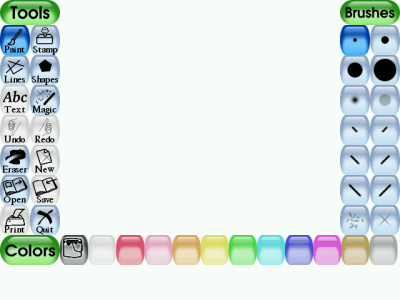
Kids are presented with a blank canvas and a variety of drawing tools to help them be creative. (See the full list of features.) The interface is simple with the canvas surrounded by the tools your child will use. The file system is done with thumbnails.
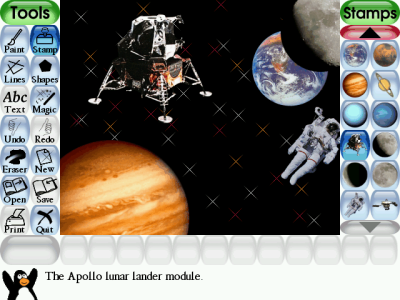

Features:
A number of useful drawing tools are made available. (See Drawing Tools, below.)
The drawing canvas is a fixed size, so the user doesn't need to worry about 'pixels' or 'inches' when making a new picture.
The entire program fits on a screen as small as 640x480, and can be displayed full-screen, to hide the computer's underlying 'desktop' interface. (It defaults to 800x600 mode, but can run at larger sizes and in portrait or landscape mode, as well.)
Loading and saving of images is done using thumbnails, so no knowledge of the underlying operating system's filesystem structure is needed. Even filenames are unnecessary.
Fun sound effects are played when tools are selected and used.
A cartoon version of Tux, the Linux penguin, appears at the bottom to give tips, hints and information.
Drawing Tools
Paint brush
Various brushes available
Parents/teachers can add more brushes
Brushes can be animated
Brushes can change shape depending on the direction they're drawn
Alternate colour palettes can be created and used
Rubber stamp
Hundreds of photographic and cartoon stamps images are available
Parents/teachers can add more stamps and create categories
Stamps can have descriptive text and sound samples (names, facts, etc.) and/or sound effects assigned to them
Stamps can be resized, flipped and mirrored
Raster bitmaps (Portable Network Graphics ("PNG")) with full-colour and alpha transparency (32bpp RGBA) supported
Vector graphics (Scalable Vector Graphics ("SVG")) supported
Line tool
Uses Paint Brush's brushes
'Rubberband' shows where the line will be drawn as you move the mouse
Shape tool
Draw various filled and unfilled polygonal shapes
Rotate shapes (this feature can be disabled for younger children)
Text and Label tools
Come with various fonts
Bold, italic and size can be changed
Parents/teachers can add more fonts
Supports numerous languages (See International Character Input, below)
Labels may be moved or edited later (Coming soon)
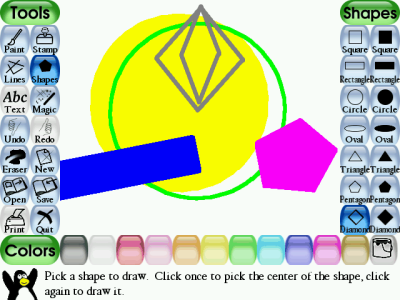
'Magic' (special effects) tool
Blind - pull window blinds down, or across, the picture (Coming soon)
Blocks - turn parts of the picture 'blocky'
Blur - blur parts of the picture using the mouse
Bricks - paint realistic large or small brick patterns
Calligraphy - a smooth brush that changes thickness depending on how quickly you stroke
Cartoon - make parts of the picture look like a cartoon
Chalk - make parts of the picture look like a chalk drawing
Color & White - turn the picture monotone
Color Shift - Jumble the colors of the picture
Confetti - Throw confetti over your picture
Darken - darken the colours of parts of the picture
Distortion - slightly alters the position of the picture under the brush
Drip - make parts of the picture look like it's dripping away
Edges - outline the edges of shapes in yur picture
Emboss - gives the image's edges highlights and shadows
Fill - 'flood-fill' an area with a particular colour
Fisheye - view parts of your picture through a fish-eye lense
Flip - flip the image vertically
Flower - draws curvy-stalked flowers
Foam - paints foamy bubbles that grow as you move the mouse
Fold - fold down the corners of your picture
Glass Tile - see your drawing through glass tiles
Grass - paint realistic clumps of grass on the screen and into the distance
Hexagon Mosaic - create a pattern of hexagons (Coming soon)
Irregular Mosaic - turn your picture into a mosaic of shards (Coming soon)
Kaleidoscope - four symmetric brushes
Light - draw beams of bright light on your picture
Lighten - fade the colours of parts of the picture
Metal Paint - paints shiny metallic colours
Mirror - flip the image horizontally
Mosaic - make your picture into a mosaic of colors
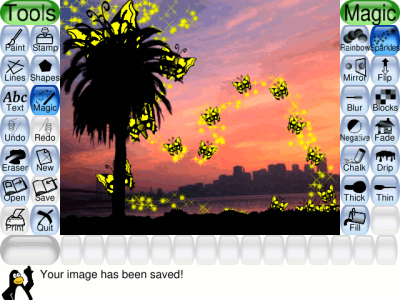
Negative - invert the colours of parts of the picture
Noise - add random noise to your picture
Perspective - bend your picture to view it from different perspectives (Coming soon)
Picasso - a triplet of brushes that paint in unison
Puzzle - shift parts of your picture around like it's a sliding puzzle (Coming soon)
ROYGBIV Rainbow - draw a rainbow arc of seven solid colors (Coming soon)
Rails - draw connecting train tracks
Rain - add raindrops to your picture
Rainbow - draw using a brush that paints in all colours in the rainbow
Real Rainbow - draw a colorful arc based on a real photo of a rainbow
Ripples - rippled waves over your image
Rosette - three brushes that draw in a rosette pattern
Shift - move the entire picture around
Silhouette - turn parts of your picture into a silhouette
Smudge - push the colours around as though smudging wet paint
Snow Ball - cover your picture in snowballs
Snow Flake - cover your picture in snowflakes
Square Mosaic - create a pattern of squares (Coming soon)
String V - draw V-shaped string art
String corner - draw string art
String edges - draw string art around the edges of your picture
TV - make your picture look like it's on a television
Tint - change the colour of parts of the picture
Toothpaste - paint with colorful gel
Tornado - add a tornado funnel to your picture
Wavelets - wiggle your picture up and down
Waves - wiggle your picture side to side
Wet Paint - draw with wet, smudgy paint
Zoom - zoom your entire picture in or out (Coming soon)
... plus, programmers can easily and quickly create new 'Magic' tools using a plug-in interface!
Eraser
Undo
Multiple levels of undo
Undo actions can themselves be undone with the 'Redo' button
Commands
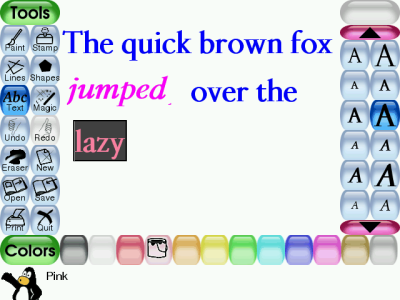
Save
Save a picture to the virtual 'picturebook'
One-click save: No file browser dialogs or filename prompts are used
If saving an opened picture, choose to save over it (like 'Save' in desktop programs), or save a new picture (like 'Save As')
Open
Open a previous drawing by selecting its thumbnail in a virtual 'picturebook'
Delete previously-saved pictures
Slides
View a slideshow of multiple saved drawings
Control the speed of playback; create class presentations or simple looping animations
Go forward or back using the arrow keys or mouse
Starters
Various coloring-book-style images included
Photographic scenes included, with foreground and background elements that you draw in between
Vector graphics (Scalable Vector Graphics ("SVG")) supported
Kid Pix templates ("KPX" files) supported (Coming soon)
Print
Print pictures on a printer
[/u]Oinimum System Requirements[u]
Windows: Windows 95, Windows 98, Windows Me, Windows NT 4, Windows 2000, Windows XP, Windows Vista
Mac OS X: Requires Mac OS X, version 10.3.9 or later
Linux: (No special OS requirements)
http://www.tuxpaint.org/download/
--------------------------------------------------------------------------------------------------------------------------------------------------
Please note that Gamershell is now rated red by McAfees Site Advisor (I need to reinstall WOT); the reason being because they have linked to some suspect sites. I’ve downloaded well over a thousand files from this site over the past five years (I was mad on demos shortly after my accident and have around 50 DVD’s full of Demos (regret downloading them now, but at the time well…. I wasn’t whole there, lol.) Plus I’ve used Gamershell for patches and mod’s (modifications) for some of my games.
=====================================================================================================

