Introduction :
There’s little difference between the size of the downloaded game and its installation size (1.6Mb). The game was created by Veles Studios and released by Realore about 5 months ago. This is the first time we've seen this Pacman clone on the game giveaway project. The game unpacks to a dual installation and activation module, and will create shortcuts on the desktop and in the Start menu, where you'll also find an uninstaller. The game does play via Vista (finally got around to testing it on my only computer with Vista) and it's also free standing which means you can shove it on a memory stick or even a CD and it'll play from there. :)
Robbie is a cute and kind robot, who lives on a faraway planet called Robix. Robbie is sent on a mission to gather essential minerals from Earth and Mars after all the ores on his home planet are mined out. It’s vital that he secures these minerals otherwise his world will not be able to survive. His adventures take him to three different planets (it only shows three planets but I've also read that there's four planets), where his goal is to collect all the minerals he can, while avoiding the many dangerous creatures he will meet on his way; but knowing how essential his mission is he will stop at nothing to accomplish his aims. :) (b.t.w.... some of these dangerous creatures are hegehogs and squirrels, lol)
This is an ideal game for adults and children alike. Join Robbie in his fascinating adventures and help him to save a mystic planet in this funny arcade game!
The Game :

Main Menu
The game is fully controlled by the mouse, though you can use the cursor key for control if you wish. When using the mouse to move you can click on the destination and Robbie will find the shortest path, though beware when using this method as you're more likely to lose a life via one of the creatures that inhabit the levels. I found keeping the Left mouse Button depressed and drawing a path in front of Robbie would work just as well . and using this method I was able to pick up all the crystals and dodge the creatures easily (unless I got stuck in a cul-de-sac, in which case I lost a life :(
To select an item from the inventory (which can be found on the levels map) just left click. You’ll find details all your bonuses in the inventory as well as the creatures you meet on your travels. Bonuses can be bought using the gold coins that can be collected at the end of a level provided you’ve completed the level within a certain time. To get gold coins you have to collect all the ore crystals on a particular level, though you can progress to the next level without achieving a 100% collection rate, though if you do this you don’t get your gold. However, you can return to any level that you’ve previously entered to collect any remaining crystals.
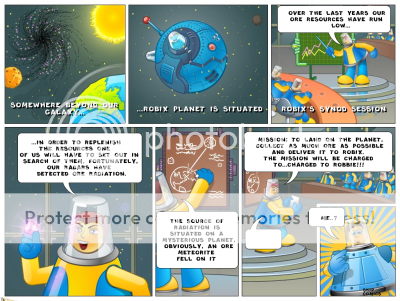
Cartoon Introduction
During your travels you’ll travel to different planets, encounter several different creatures, all with their own characteristics, (I think the creatures are related to the planets you are on, so Earth creatures are going to be familiar to us). As you meet each creature, they are entered into the games encyclopedia for future reference. Levels can contain any one or all of several different objects and obstacles such as impenetrable walls, bushes, rocks and tree stumps that cannot be passed, as well as gates and teleporters. The rocks can be rolled to block off the route of the creatures that inhabit that particular level. The creatures all walk pre determined paths, but as you progress through the levels the number of creatures you can encounter increases making it quite difficult to get through a level in the time allocated, even though you know where the creature is going to walk. There are areas of each level where creatures don’t walk, so if you’re close enough you can always avoid an approaching creature by going to one of these safe areas. As the levels get more complex, you are more likely to find yourself in a cul-de-sac , where there’s no way of avoiding losing a life of which there are three provided in game.


Level Maps for Earth and Mars
The levels map contains all the information you need to play the game. There’s access to the encyclopedia, your inventory, a levels record that includes an image of the level, the time you took to complete the level, the number of gold coins you earned as well as the stars you earned. There are three stars, a yellow one that’s awarded for completing the level, a pink one which is awarded on collecting all the crystals, and a green star for completing the level in less time than provided. You can also access the main menu from the levels map.



Levels from different planets
From the main menu you can access the options menu, which is rather limited with control sliders for music and sound plus a full screen to window toggle. The help menu is adequate, with six pages of information, all of which you can see via the images I’ve posted to my photobucket account. The images you see in this review are only a few of the ones I took. You can see more images HERE and as a slideshow HERE

Help Menu
As you complete a level your progress is saved, though you can always return to a previous level to try and better your time. The game can be paused though leaving a level unfinished no save is made. There’s a flask to the top left of the levels map at indicates how much of the level is complete. This is a useful indicator because you can’t always see the whole level on screen at the same.

End of level stats

Encyclopedia
Minimum System Requirements :
Processor (c.p.u.)……………………Pentium III 800
Operating system…………………..Win 98/ME/NT/000/XP/Vista
Direct X ……………………………….v8.0 or later
Video RAM……………………………32Mb
System RAM…………………………64Mb
----------------------------------------------------------------------------------------------
Conclusion:
If you like Pacman style games you’ll love this adorable take on the genre. The graphics are excellent with several animations included (e.g. squirrels throwing acorns at you). The game play is what you’d expect of a fairly challenging Pacman game. There’s nothing really new about it, but the lay out and different environments help to keep your attention for a time. Initially when I realized it was a Pacman clone I though "Oh no!", but that's only because I've never really liked the Pacman genre; that said, I was pleasantly surprised to find I was enjoying the game while playing it last night. I'll certainly be keeping a copy in my games library.
I’d say it’s an ideal game for filling in those odd moments when you need to take a break from more important matters; or in my case in between all the games I play, lol. I think the kids will love the game (more so than adults). I checked this assumption with my daughter (aged 8) and she thought the game was great, but only because she thought the hedgehog and squirrels were really cute; (we haven’t got as far as the Martian creatures yet). That was all she needed to continue playing the game. My older son (aged 10) conversely, though the game was boring and utter trash(however, he's been obsessed with a free game called Atmosphir for several months - to the exclusion of all other games.)
I’m surprised that Realore (the original sponsor and main distributor of this game) are selling this for $19.99 because I’ve seen it for as little as $6.99 elsewhere. I’d certainly consider buying this game for the latter. Thankfully, we’re getting it free for today, so there’s no need to worry. :)
I’ve never really liked Pac man games, but after last nights trial run think I’ll quite enjoy playing this one in short bursts ‘in between’ other games that I play regularly, so the negative vibes that I felt initially towards this game were soon dispelled. The demo certainly left me wanting to play a little more (which really surprised me actually), so I think it’s worth at least a score of 7 out of 10.
----------------------------------------------------------------------------------------------
Music:
If you find the music a little boring you can change it by replacing the following files, which are found by following the path C:\program files\Robbie\sound:
Earth_1.ogg
Earth_2.ogg
Map.ogg
Mars_1.ogg
Mars_2.ogg
Menu.ogg
Robix_1.ogg
Robix_2.ogg
You’ll need to convert whatever files you are going to use to the .ogg format. If you don't have a audio converter there are several audio converters for free; which you can download via the Giveaway freeware library, that you can find HERE
Alternatives:
You can find several Pacman games HERE in the games synopsis and HERE over at Gametop there’s a great 3D version called Mummy’s Curse. There's also another free 3D Paxman game that you can download HERE over at FreeGamePickWhen.
When installing Gametop and FreeGamePick games please be aware that most of the games now try to hijack your browser and install toolbars during installation, but these can be avoided by unchecking the appropriate boxes while the installation wizard is working. Also Gametop is now yellow flagged by Site Advisor. Apart from these niceties, all the games I've downloaded from both these sites are 100% safe:)