Neonominoes (< 1Mb)
Neonominoes is a kind of reverse Tetris, based on Pentomino shapes, where you have to fill all or as many as you can of the given ‘holes’ in a level using all of the given Tetris shapes. You can use the given shape or choose between available shapes (click on the symbol directly under the present shape shown on the right screen and a selection screen appears) and place this using the mouse and mouse left button. The mouse right button rotates the shape. In later levels you also have to match the shape color to the ‘hole’ color. It starts off easy enough but soon becomes increasingly difficult. Shapes though rotatable cannot be reflected left or right, though you might sometimes (sometimes not!) find a suitable reflected shape amongst the other available shapes.
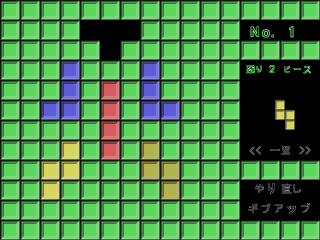
Although it’s a Japanese game by Marachu, with a Japanese menu, playing the game is easy; To play, select the first (top) option and then one of the two game slots. This brings up the level select screen. A colored square or colored squares indicate(s) unlocked levels. Click on the first colored square and the level will start. Using the ‘Esc’ key once will get you back to the level select screen when you need to restart a level after getting stuck, (or click the top option at lower right on a level screen to directly restart the level). Click the mouse left button to proceed when you have completed a level.
Just to complicate matters there are hollowed and solid shapes. You cannot place hollowed shapes over hollowed shapes, but solid shapes or hollowed shapes will go over on top of solid shapes. The levels start off easy but you will soon find them trickier to complete! As an example, level 6 had me making I don't know how many (!) attempts before I could use all of the pieces.

The game has 50 levels and gets very challenging! You may need several - or many attempts - to get the correct placements to get all of the shapes to fit (and match color-wise!)! You can replay any unlocked levels if you wish to beat your previous time. After the first few levels you will not know and will have to work out, often by repeated trials, where to place shapes and in which orientation!

The ‘Esc’ key (repeat where necessary) returns to the main menu and the bottom option exits the game.

There is a level editor built in but you are on your own navigating this (by experiment!).
It’s an excellent puzzle game that plays windowed in XP, Vista and Win 7. Music is mp3s so could be changed if you wish.
Download HERE
The download link Ver 1.00 is directly below the picture on the download page. It's a compressed .lzh file that most extractors including later versions of Windows will handle.