Installation
This was originally given away about two months into the start of the game giveaway project (Feb 1st 2007) and received a positive 65% out of 119 votes. You can read all the previous comments HERE and the latest comment HERE.
The download size is 5.15Mb and when installed expands to 7.93Mb. A shortcut to both the desktop and the start menu is installed as well as a uninstaller to the program section of the Start menu.
Possible Problems
Generally it received a lot of complaints mainly due to problems with getting the game to work. It should work on Vista even though the recommended system specifications don’t mention it. (The game was released pre Vista) Fixes included changing the screen resolution and selecting Open GL instead of D3D, (or maybe the other way around) You can find the appropriate buttons to change the video mode in the options menu as well as the ability to change the screen mode and color quality (i.e. 16 or 32 bit), the latter appears to be set on the lowest color quality which most computers today should easily cope with the higher 32 bit rate. It works in both settings for me. You will definitely have Direct X installed, but you may need to install a free copy of OpenGL if the game won’t work.
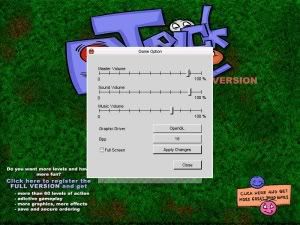
If neither of the fixes work that I mention above, try updating your DirectX files. You can do so HERE
If you are running XP choose DX9.0c, Vista use DX10 and for Win 7 use DX11.
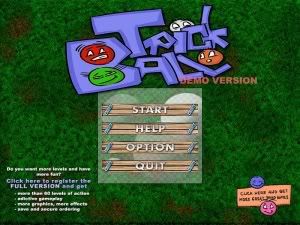
Introduction:
The following is what the distributor/developer says on their website about the game:
Did you enjoy pool, bowling, pinball and arkanoid? Play Trick Ball and have it all!You strike the balls and marbles of all colors with your player's disk to match them and to remove them from the board! Different levels have different physics - different tiles and backgrounds move the balls and marbles in special ways - make them speed up, slow down, explode.
Each action you do costs you the points - such as move of your player's disk - or brings you the bonus points - such as destroying the ball or marble.
Reference accessed 6th November 2009 HERE
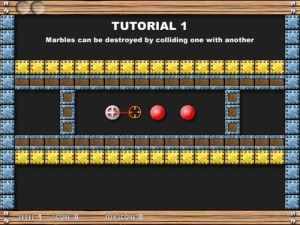
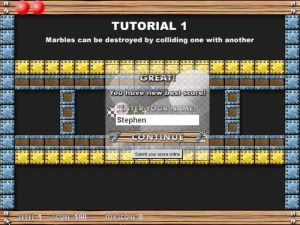
The Game
The aim of this game is to remove all the colored marbles from the playing arena either by pushing two of the same colored marbles together, or to push single marbles out of the playing arena through a black and white checked grid or by breaking through the wall of bricks that surround the playing arena; though some marbles are fixed so can only be eliminated by making another marble of the same color collide with it. The marble used to move the colored marbles looks different and can be made to move at speed or slower by adjusting the power rating. This can be seen when you keep the left mouse button depressed; (white with an arrow). To hit a marble with the players ‘cue’ ball move the mouse cursor in the direction you wish the ball to move. There are several types of tiles that can affect the outcome of your shot:

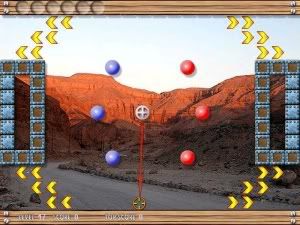
Tiles & Holes:
Turbo……………….…....Kicks the ball faster (speed up)
Plasma……………….…..Glues the ball on the spot (slow down)
Bomb Wall………………Explodes when hit hard
Strong bomb……………..Explodes when hit even harder (lol)
Moving Wall…………….Moves when hit by the cue ball or marbles
Random Accelerator…….Kicks the marble in random directions
Black hole……………….Holds and destroys any marble
One color hole…………...Holds and destroys all marbles of the same color
Mysterious hole………….Holds nd destroys only one marble then disappears
Controls:
Mouse ………………...…Moves the cursor
Left Mouse Button……….Controls the power of the Strike
Esc……………………….Main Menu


The shooter bounces off some of the tiles on the side, others have to broken. There’s arrows that direct either the balls or the shooter in the direction they point and can trap the shooter if you don’t eliminate balls in the correct order.
A secondary aim of this game is to score points. You can score points by kicking marbles from the playing arena or eliminating a marble by hitting it with another marble of the same color. Your score can be decreased by every strike you make, so it is important to try and remove the colored marbles from the playing arena in as few strikes as possible. You can also lose points if the cue ball flies off the playing arena. You can upload your scores to an online table if you wish or just keep the scores to your computer.
Apart from accessing the main menu via the escape key the game is controlled fully by the mouse. The first eight levels are tutorial levels and the rest which number more than 50 levels can be played in any order you wish. You can find the rules and other useful information via the help button found in the main menu. There you'll find details of the different bricks you will find in game as well as how to play the game and how to score points. The game is free standing which means you can play it from a flash drive (memory stick) or transfer it between your computers.
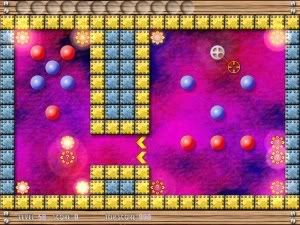

Images:
You can see all the images I’ve uploaded as a slideshow HERE or all on one page HERE
Minimum requirements:
• 1GHz cpu
• 128MB of System RAM
• OpenGL
• DX9.0c
You can download OpenGL HERE
Conclusion:
Overall this is an excellent 'time waster'. It’s one of those games you can pick up and play for just a few moments or play till you drop. It’s easy to play, with only a few simple rules to follow and (IMO) has quite a lot of re-playability. I like the ability to select any of the levels you have. The graphics are okay. The only thing I think this game is lacking is a levels editor.
I think it’s worth a reasonable 7 out of 10 for an all round game for the family.
Other information:
Alternative Games for free:
The game is related to pool and very loosely related to breakout games so if you’re looking for these types of games you can find at least 10 excellent free arkanoids that includes Nuclear Ball (A-Ball) and Twixoid (Geometry Ball) as well as Gem Ball (which was made by the same developer as Nuclear Ball) at Gametop The names in Brackets are the names Gametop have changed the original names to for licensing purposes. You can also find a free pool game . Rather than link to each game I’ve just posted the home page. You can easily find the games you want HERE. You'll also find related games within the giveaway forums either via the free games synopsis or arkanoid threads HERE and HERE
Please be aware that during installation of most of the games from Gametop you need to uncheck the boxes for the installation of toolbars and changing your home page. It’s a simple matter. Once installed you get the full version game with no adverts. Your browser will open to Gametop when the game is closed down, but once you close the window; that’s it.
Changing the 'in game' Music:
You can change the in game music by replacing the ogg file (called Music1) which is found within the installed games folder. By default it should be installed along the following path in XP:
C:\Program files\Trick Ball\game\client\music
You’ll find several audio converters in the giveaway freeware library HERE; these will enable you to convert any MP3's you would like to exchange for the present in game music. IMO, music that you like can enhance the gaming experience. :lol: