I declare today to be World Tetroid Day ;). Here are four games and all of them are called Tetroid. I really recommend Tetroid, it's great! Oh yeah, they all have the same name so download them all, lol.
--------------------------------------------------------------------------------------------
Tetroid (Retro Remakes)
Tetroid is Metroid except your gun shoots Tetris blocks(?!) and there are Tetris style puzzles to solve. It was 3rd in the Retro Remakes 2008 competition. The game is designed to have the same high difficulty as an old NES game. It uses an NES style password system, where you get a password when you die. The password saves your collected blocks, energy tanks, and current area, but it doesn't save what puzzles are completed and you start with low energy. So I recommend using the quicksave/quickload feature instead so it's less annoying.
The main puzzles are where you have to use the Tetris blocks you collected to fill holes to create a solid line. But you can only have one of each block type on the screen at the same time. It works surprisingly well and the difficulty steadily increases as you collect more blocks. Aside from that, you also have jumping puzzles where you have to use the Tetris blocks as platforms to reach the next area. I really like this game, I highly recommend it.
As a fusion between Tetris and Metroid, we worked hard to take what we thought were the best elements of each game into consideration while trying to come up with a coherent fusion of the two. Finally, we settled on the model you see before you today, an action/adventure/puzzle hybrid.
While Tetroid's game engine, and, of course, level design, holds very true to its roots in Metroid, the game breaks up the sometimes frantic, often deadly melee with several of our "Tetris Puzzles." These "Tetris Puzzles" are otherwise complete rows of Tetris blocks that need to have their holes filled by your own Tetris-block shots.
Sometimes, these holes can be filled simply by aiming at them and shooting the right block. Oftentimes, however, the player will be required to utilize their other blocks to maneuver the right block into the right place. Soon, these relatively simple puzzles become quite tricky, and, frankly, we are impressed with how far we could go with some of them. Hopefully you will enjoy them as much as we enjoyed making them!
Reference: See Readme, press F1 while playing the game
Controls:
Arrow Keys - Movement and Aiming
Z - Jump
X - Shoot
Shift - Switch block
Space - Pause
F1 - Readme/Help
F4 - Switch fullscreen/window
F5 - Quicksave
F6 - Quickload
F9 - Save Screenshot
Cheats:
E - Refill 20 Energy
O - Debug Mode: all blocks, unlimited energy
Screenshots:



Download, scroll down to bottom (3.70 MB):
http://iaman.leafo.net/index.php?page=projects
Alternative Download, click on the name:
http://news.retroremakes.com/2009/02/2008-competition-results-58-bit-mash-up/4/
--------------------------------------------------------------------------------------------
Tetroid (Dark Glass)
This is Tetris with Metroid powerups. You obtain powerups when you destroy the block which contains the powerup, either by creating a line or using a powerup. Powerups include missles, bombs, extra lives, and more. This game could use better controls so you can move piece multiple spaces just by holding the key. Right now it's hard to move a piece to the side when the speed is very high.
There are 3 Metroid themed levels: Brinstar, Norfair and Tourian. Each level has different graphics. Brinstar is a plain level with no special features. Norfair has lava that moves up and sown to distract you and make it slightly harder to see. Tourian has has blocks that shoot stuff to distract you.
Tetroid is a combination of metroid and tetris, with three classic metroid stages to choose from. You can either race against the clock to rack up as many points as possible in the timed mode, or play the more traditional tetris style. In both modes you have to utilize various metroid items to gain points.
Reference: Official Website
Controls:
Rotate Block: Up / Down Arrow Keys
Move Block Sideways: Right / Left Arrow Keys
Move Block Downwards: Spacebar
Pause: P
End Current Game: R
To activate a special, press the corresponding key that appears next to it in the display to the right.
To change the special keys, first pause the game, then press the key that you want to change. After that, press the new key that you want the special to be activated on.
Note: You can only activate specials with the number and letter keys.
Screenshots:



Download (1.94 MB):
Note: There's no music unless you download a music pack.
http://www.darkglassproductions.org/completeprojects.php
Alternative Download:
http://www.metroidheadquarters.com/games/fangames/tetroid/
--------------------------------------------------------------------------------------------
Tetroid (chwilly)
This Tetroid is an interesting variation of Tetris and has nothing to do with Metroid. You can play with up to 4 directions simutaneously! A bomb can be created by connecting special pieces, either two slanted pieces or an incurved piece with an outcurved piece. The current selected pieces can also be swapped with one of the 3 next pieces. I only noticed a few minor problems. The mouse controls don't seem to work as well as the keyboard controls and some minor bugs with swapping pieces.
TETROID plays just like regular TETRIS only with up to four directions of play. In addition, as the game progresses more than one piece may be active at a time - up to four. This increases the challenge and difficulty. You must keep track of multiple directions with more than one active piece in play.
Reference: See Help screen
Controls:
Note, you can either use the keyboard or mouse for movement.
Arrow Keys - Moves/Rotates the selected piece.
Number Keys - Swaps selected piece with one of the next pieces.
Left Mouse Button - Hold on any active piece or bomb to move it. Click on any of the next pieces to swap with currently selected piece.
Mouse Wheel - Rotate the selected piece.
Space/Middle Mouse Button - Move piece faster.
Enter/Right Mouse Button - Drops the piece.
Tab - Select new active piece.
Esc - Pauses the game and displays a menu.
S - Toggle sound on/off.
Screenshots:


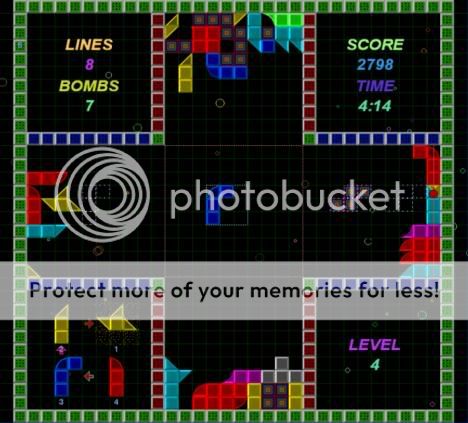
Download (2.17 MB):
http://www.gametorpedo.com/games/tetroid
--------------------------------------------------------------------------------------------
Tetroid (Grey Alien)
This is also a pretty standard Tetris game with nothing to do with Metroid. It's great if you just want to play Tetris without any added features. There is a standard mode and an enchanced mode. The enchanced mode has lots more shapes to give the game more variation. Great game if you just like plain Tetris.
Rotate the shapes that fall down so they fit together at the bottom of the screen. When you succeed in making a whole row, it will disappear and points will be awarded. Every 10 lines the background and music will change and the shapes will drop faster. Game over occurs when the screen fills up with shapes and a new shape cannot appear. Consider yourself a master if you can reach 100 lines!
Reference: See readme.txt
Controls:
Use the <Left> and <Right> cursor keys to move the shape.
Press the <Up> cursor key or <Space> to rotate the shape.
Use the <Down> cursor key to drop the shape faster.
Press <Escape> to access the in-game menu.
Press <Ctrl> + <X> to quickly exit the game.
Press <B> to display the next background.
Press <T> to play the next music track.
Press <F12> to take a screenshot.
Press <M> to instantly minimise the game (even in full-screen mode)
Screenshot:

Download (1.44 MB):
http://www.greyaliengames.com/tetroid/tetroid.shtml