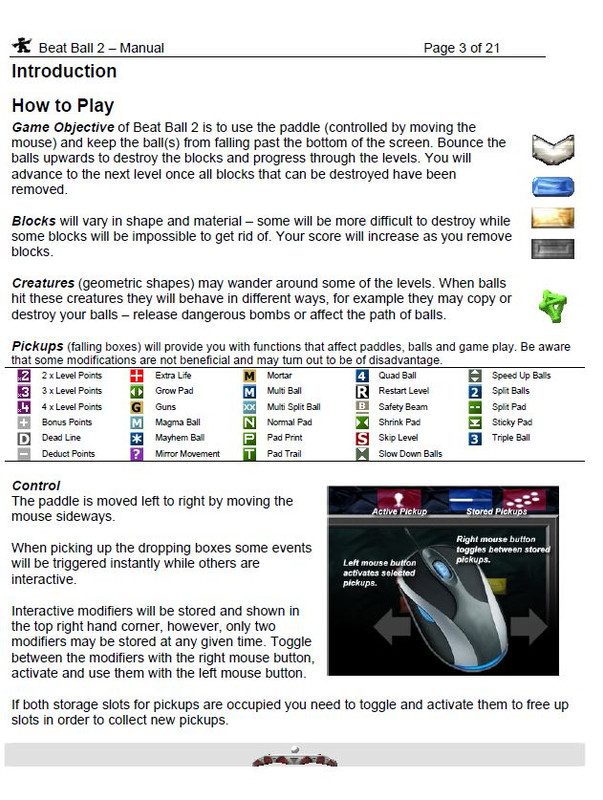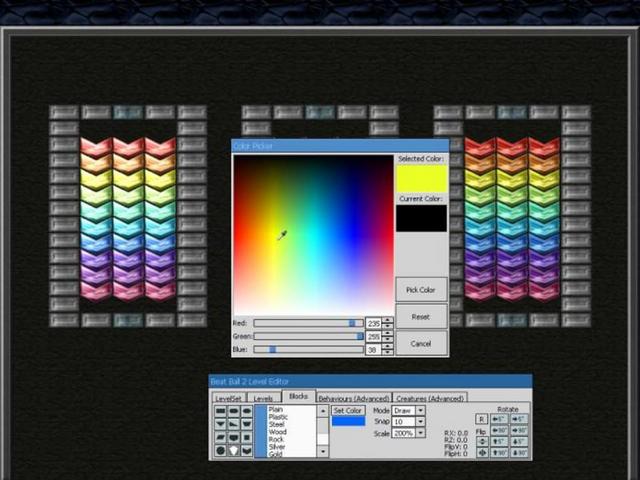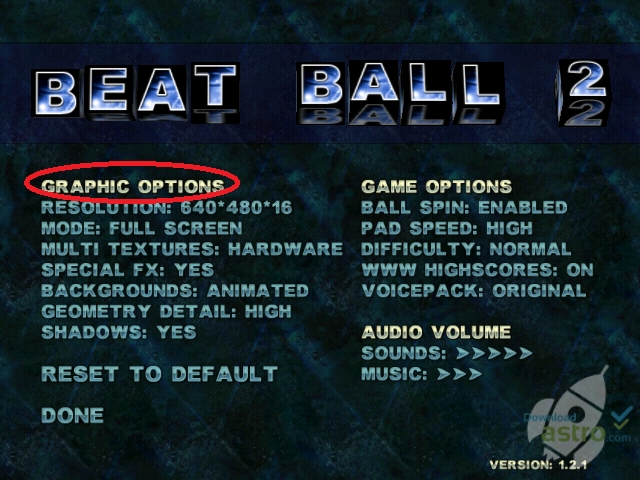I've been a fan of Breakouts ever since I played the very first breakout game back in the later 70's. I spent a small fortune on the original, while I was serving in Germany with the British army. It left me with a life long love of breakout games and I've purchased hundreds of them over the years since they first became available for PC.
I was recently reinstalling several of my older games including Beat Ball 2 and decided to contact the developer Stefan (Imphenzia Games). There I discovered that the Stefan had made the game freeware, so thought I'd post a link to it HERE
Although a little dated now, its still a great breakout game and one of those I consider a great challenge (if you play it on hard). In fact I've never managed to beat all the levels. Also, the game includes a decent level editor. You used to be able to download custom made levels, but I'm not sure if that's possible anymore (just like the thousands of level sets that were available for Ricochet Infinity until Amazon closed the download site). The game has some interesting options such as ball spin, which although not original, is rare in breakout games. You can slice the ball to make it curve instead of travel in a straight line. You can also select up to four players, making this a great family game. It reminds me of some pinball games I used to play with friends, where we would each take turns. Once you lost your first ball, you'd pass it on to the next player and hope they and the following friends would lose their balls quickly so that you could continue. ;) There are three difficulty settings. The easy setting starts off with the ball speed really slow, so the most inexperienced players should have no difficulty returning the ball. The hard setting sees the ball movement much faster and can be quite challenging. You can also adjust the speed of the bat. Both these enable you to adjust the game to your level of game experience, to make it as challenging as you wish.
The only negative I would say with this game are the level codes. When you complete a level you are given a code, which enables you to replay that code again. (this was common with arcade games back then). There's a 21 page pdf manual that can be found inside the installed games folder that includes loads of information about the game including keyboard shortcuts that enable you to change the music, display frames per second, pause game etc plus shortcuts useful when using the level editor. There's also an excellent tutorial (11 pages long) to start you off creating your own levels.
I'd just reinstalled the game from a previous install and found a set of levels my son created over 12 years ago. (see last 2 images, bearing in mind he was only 8 at the time). They included moving bricks, which you can create using the level editor.
Let me know what you think of the game when you've had an opportunity to explore its various options.
You can see a couple of videos of game play HERE and HERE. The voice overs were made by Stefans wife and the music was created by Stefan.