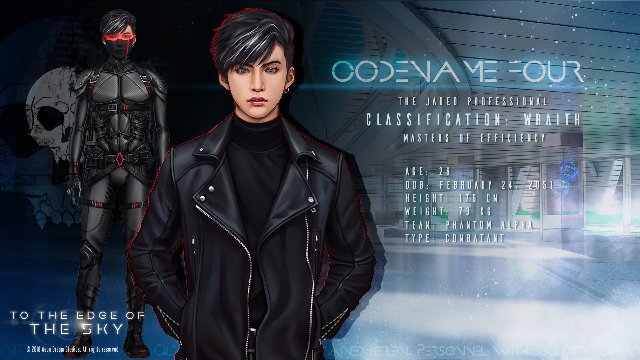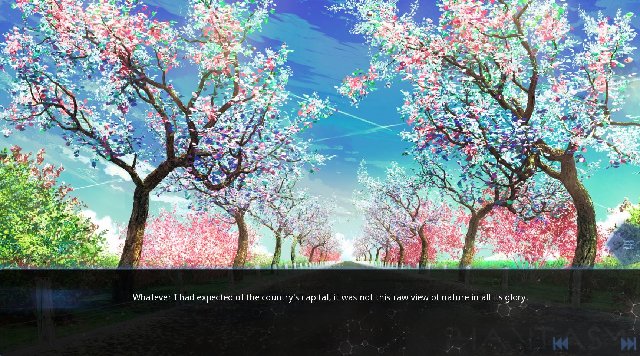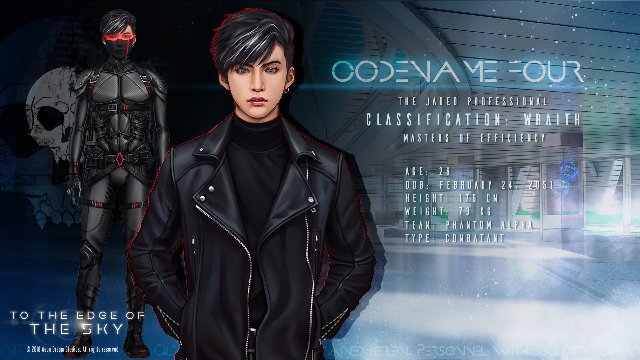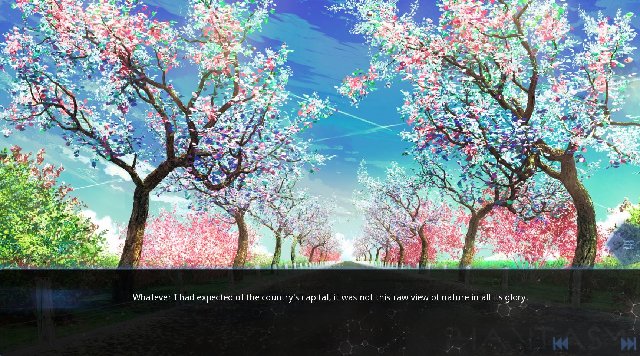To the Edge of the Sky: Through His Eyes - Four DLC is FREE at the moment
To the Edge of the Sky, a free to play post-cyberpunk indie visual novel has one of it's paid for DLC's for free at the moment. You need to have the base game installed first (you can check it out HERE)
Once installed go to the following SteamDB info page HERE[b] then click on the Green install button.
This should (or may) open up a small launch application window.
Before you start make sure you know where your Steam client application (executable) file is located.
Then click on the [b]Choose button then click on the Seam.exe file that you previously located; this should add the Steam bootstrapper file to the launch application window.
Then click on the Steam.exe icon in the launch application window; then click on the Open Link button (located in the bottom right corner of the application window) - This should open your browser to the appropriate Steam page.
Then select the To the Edge of the Sky: Through His Eyes - Four DLC and click on it.
Once opened click on the Play button.
Either of the last two activities should add this DLC to your account (evidenced by the green bar).
At no point does it say the DLC is free, but following the above instructions you should get the DLC free.
Someone posted that the above is not needed. All you may need to do is go to the free to play To the Edge of the Sky then click on the To the Edge of the Sky: Through His Eyes - Four DLC button. That should be all you need to do to get the DLC free.
As I followed the former route, I cannot say whether the second method works, but if someone posted it, it's probably true, and it's a much quicker the latter route as you can do it directly from your Steam client instead of signing into your Steam account via your browser (which sometimes involves having to validate before you can log in.